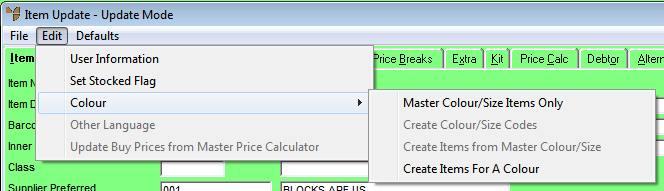
As well as the details provided on the various tabs of the Item Update screen, Micronet provides the following options under the EDIT menu:
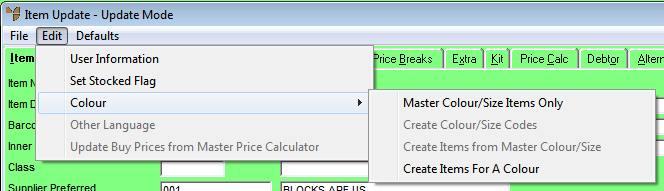
Select this option on the Item Update screen to enter the answers to any User Defined Questions (UDQs).
Refer to "Adding a New Item" or "Updating an Item".
|
|
|
Reference For more information, refer to "Edit - User Information". |